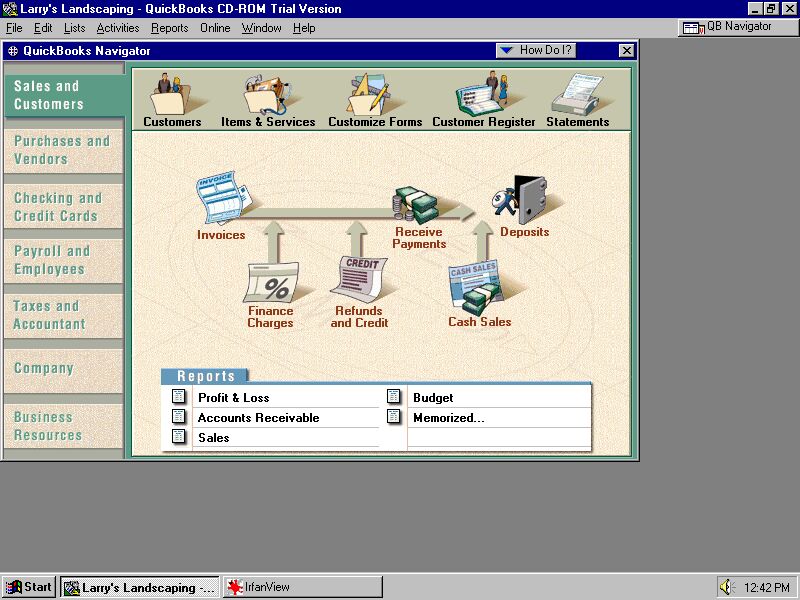
Quickbooks opening screen with Menubar and Toolbar. Notice the ICONS to the Left on screen. These are shortcut icons which when CLICKED take you to that part of the program.
Here is what Intuit's Quickbooks looks like when first opened, notice a MENU (words at the top such as PROGRAM, SETTINGS etc) TOOLBAR (with little pictures called ICONS below the MENU...bottom)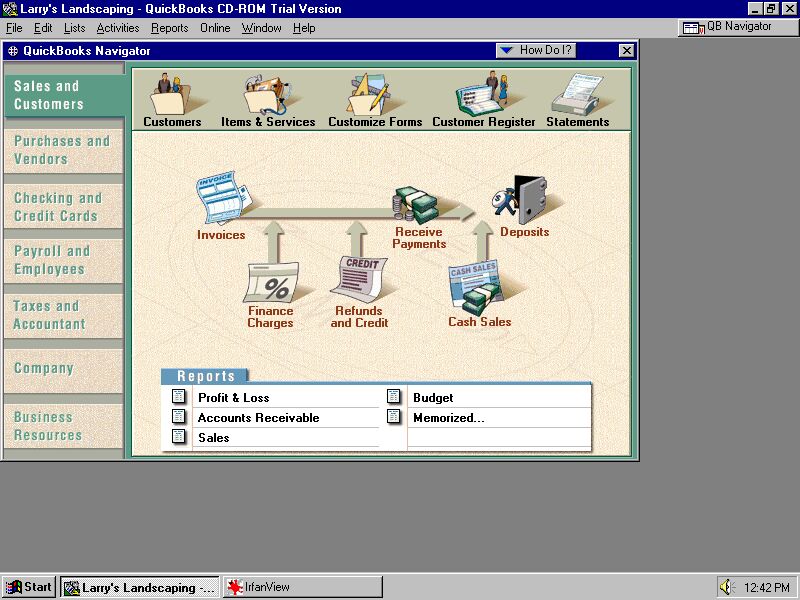
Quickbooks opening screen with Menubar and Toolbar. Notice the ICONS to the Left on screen. These are shortcut icons which when CLICKED take you to that part of the program.